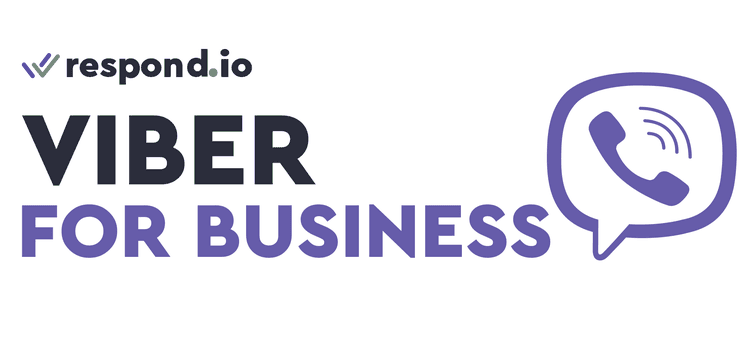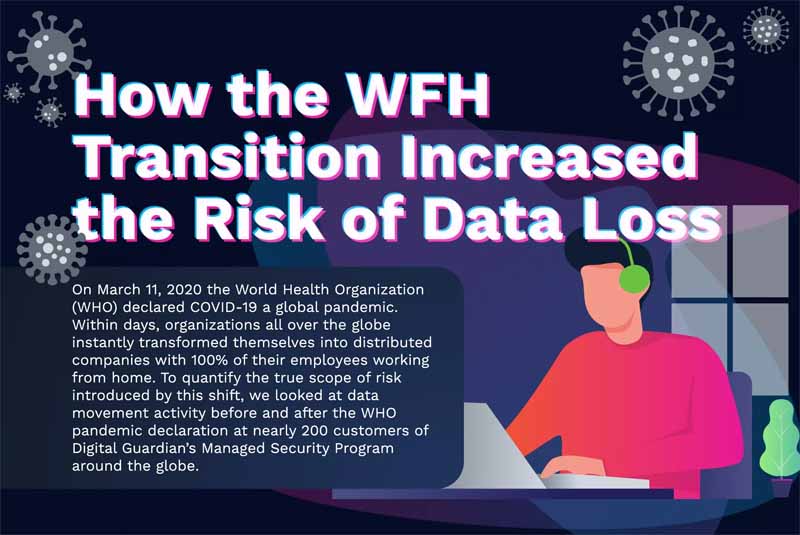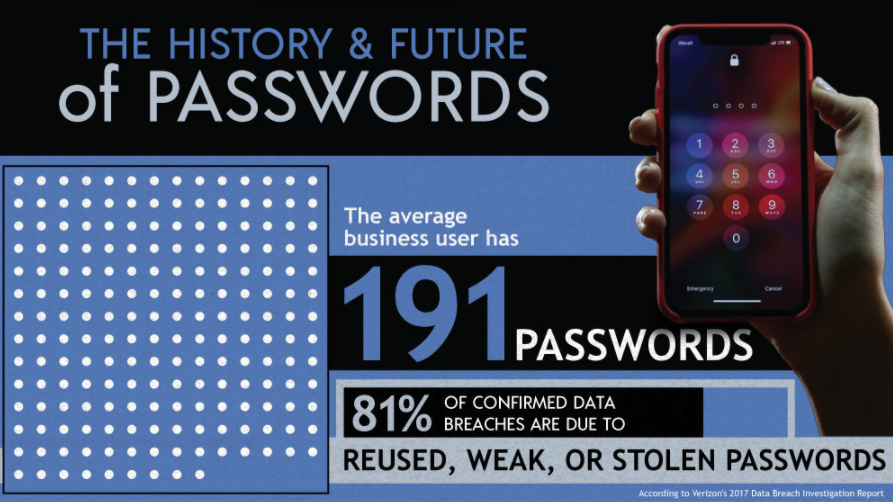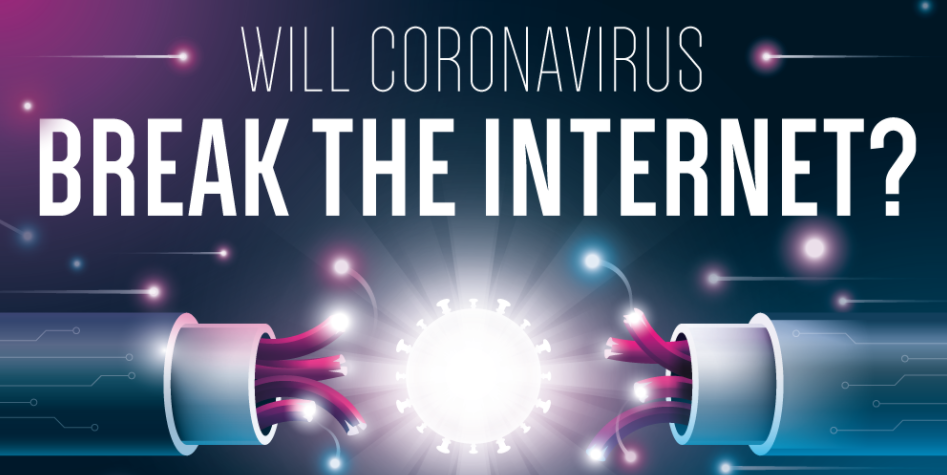Technology Infographics
8 Ways Machine Learning is Revolutionizing Supply Chain Management
Machine learning provides an opportunity to business owners who wants to reduce costs, increase profits and enhance customer satisfaction. Let’s check how it is revolutionizing supply chain management via the following infographic.
Viber for Business
Viber is one of the most popular messaging apps. With over 1 billion registered users worldwide, it is the perfect app to promote your business. The app offers powerful messaging tools for business. You can use the app for customer service with 1 to 1 messaging, or use it for marketing using broadcast messaging. In the following infographic, Respond.io looks at where the app is popular, and how to use Viber for Business.
Best and Worst Countries for Wi-Fi Access
When you’re traveling, your internet access could change dramatically when you cross the border. You could go from having fast, widely-available Wi-Fi to a country that has slow Wi-Fi with only a few hotspots. So where in the world can you get the fastest internet connection?
How the WFH Transition Increased the Risk of Data Loss
This infographic from Digital Guardian visualizes how the risk of classified data loss for companies has risen dramatically since after many companies were forced to adopt a ‘Work from Home’ model after the World Health Organization (WHO) declared COVID-19 a global pandemic on March 11. The data for the infographic was pulled from the recently published DG Data Trends Report.
What Happens to Your Phone When You Recycle It
When cell phones are improperly disposed of and end up in landfills it can cause damaging effects to the environment and our health. Cell phones contain harmful toxins including lead, mercury, arsenic, cadmium, chlorine and bromine. If disposed of in landfills these toxins can be absorbed into the air, ground and water supply and over time cause harmful effects to the ecosystem and the environment.
The History and Future of Passwords
The first password was invented in 1960, and just two yeas later the first password attack was recorded. Beyond Identity explains the future of passwords and how to stay protected. How safe are your passwords?
PowerPoint Shortcuts
How many hours do you spend in front of a PC daily? Do you use the device for work? It is most likely that you’ve already used such key combinations as “Ctrl+C” and “Ctrl+V” while working with text, images, or any other materials. These are hotkeys that are designed to simplify user work. In the following infographic, discover some frequently used PowerPoint shortcuts.
A Look Back at the Evolution of Cyber Protection
In 2019, over half of companies said they plan to continue increasing spending on IT security. Below, Acronis explains the history of cybersecurity and data storage. What will the future hold?
Will Coronavirus Break the Internet
Peak usage is now the norm, but can our Internet handle this surge? ComputerScienceZone explains how to stay smoothly connected under the pandemic. Are you using the Internet wisely? [Click image for full size version]
The Future of Mobile App Development
Mobile app development has come a long way since the first smartphone came into existence, all thanks to the constant change brought about by technological advances in the way we communicate. We all know that smartphones have revolutionized the way customers want to be served today. Digital natives are fast becoming dominant global demography and it won’t be wrong to say that they survive and thrive on their smartphones.
8 Ways Machine Learning is Revolutionizing Supply Chain Management
Machine learning provides an opportunity to business owners who wants to reduce costs, increase profits and enhance customer satisfaction. Let’s check how it is revolutionizing supply chain management via the following infographic.
Viber for Business
Viber is one of the most popular messaging apps. With over 1 billion registered users worldwide, it is the perfect app to promote your business. The app offers powerful messaging tools for business. You can use the app for customer service with 1 to 1 messaging, or use it for marketing using broadcast messaging. In the following infographic, Respond.io looks at where the app is popular, and how to use Viber for Business.
Best and Worst Countries for Wi-Fi Access
When you’re traveling, your internet access could change dramatically when you cross the border. You could go from having fast, widely-available Wi-Fi to a country that has slow Wi-Fi with only a few hotspots. So where in the world can you get the fastest internet connection?
How the WFH Transition Increased the Risk of Data Loss
This infographic from Digital Guardian visualizes how the risk of classified data loss for companies has risen dramatically since after many companies were forced to adopt a ‘Work from Home’ model after the World Health Organization (WHO) declared COVID-19 a global pandemic on March 11. The data for the infographic was pulled from the recently published DG Data Trends Report.
What Happens to Your Phone When You Recycle It
When cell phones are improperly disposed of and end up in landfills it can cause damaging effects to the environment and our health. Cell phones contain harmful toxins including lead, mercury, arsenic, cadmium, chlorine and bromine. If disposed of in landfills these toxins can be absorbed into the air, ground and water supply and over time cause harmful effects to the ecosystem and the environment.
The History and Future of Passwords
The first password was invented in 1960, and just two yeas later the first password attack was recorded. Beyond Identity explains the future of passwords and how to stay protected. How safe are your passwords?
PowerPoint Shortcuts
How many hours do you spend in front of a PC daily? Do you use the device for work? It is most likely that you’ve already used such key combinations as “Ctrl+C” and “Ctrl+V” while working with text, images, or any other materials. These are hotkeys that are designed to simplify user work. In the following infographic, discover some frequently used PowerPoint shortcuts.
A Look Back at the Evolution of Cyber Protection
In 2019, over half of companies said they plan to continue increasing spending on IT security. Below, Acronis explains the history of cybersecurity and data storage. What will the future hold?
Will Coronavirus Break the Internet
Peak usage is now the norm, but can our Internet handle this surge? ComputerScienceZone explains how to stay smoothly connected under the pandemic. Are you using the Internet wisely? [Click image for full size version]
The Future of Mobile App Development
Mobile app development has come a long way since the first smartphone came into existence, all thanks to the constant change brought about by technological advances in the way we communicate. We all know that smartphones have revolutionized the way customers want to be served today. Digital natives are fast becoming dominant global demography and it won’t be wrong to say that they survive and thrive on their smartphones.
Search 12,000+ Infographics!
Partners
Browse Archives By Category
Animated Infographics
Business Infographics
Career & Jobs Infographics
Education Infographics
Entertainment Industry Infographics
Environmental Infographics
Finance & Money Infographics
Food & Drink Infographics
Health Infographics
Historical Infographics
Home & Garden Infographics
Internet Infographics
Law and Legal Infographics
Lifestyle Infographics
Marketing Infographics
Offbeat Infographics
Parenting Infographics
Pets & Animals Infographics
Political Infographics
Shopping Infographics
Sports and Athletic Infographics
Technology Infographics
Transportation Infographics
Travel Infographics
Video Infographics